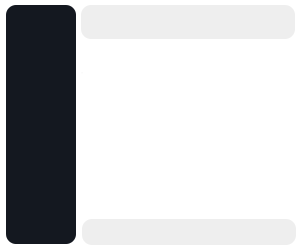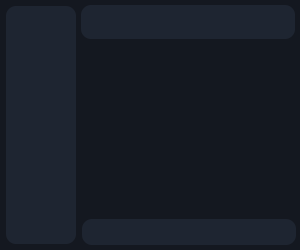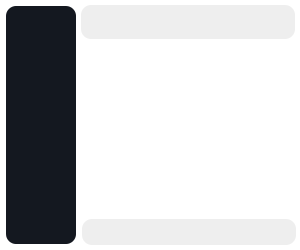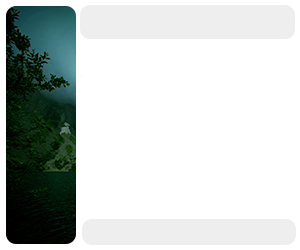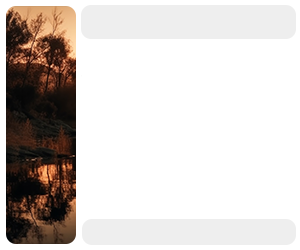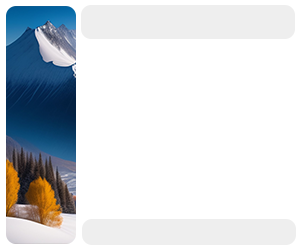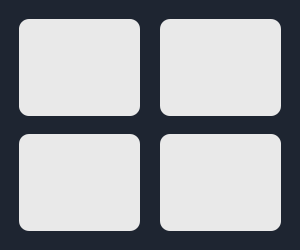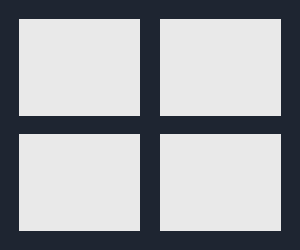- Item Name : DevDocs - Documentation for Developers
- Author : FastSwiff
- Copyright : 2024 by FastSwiff
Here, developers will find comprehensive resources to integrate our robust payment solutions into their applications effortlessly.
DevDocs – Documentation for developers by FastSwiff
Welcome to the FastSwiff developer documentation hub, where we're dedicated to simplifying the complexities of payment integration for you. Whether you're a seasoned developer or just starting out, our APIs and SDKs are designed to provide seamless integration across various platforms, ensuring a hassle-free experience every step of the way.
Our robust product suite not only facilitates payment acceptance but also streamlines processing and ensures swift disbursements, empowering you to focus on building exceptional user experiences. With an extensive range of payment methods at your fingertips, including major credit and debit cards, UPI, net banking, and leading e-wallets like Google Pay, PhonePe, and Paytm, you have the flexibility to cater to diverse user preferences.
From handling simple transactions to implementing intricate subscription models, our documentation acts as your trusted companion, offering comprehensive guidance, meticulously crafted code snippets, and troubleshooting insights to accelerate your development journey. Let FastSwiff be your partner in shaping the future of payment integration, as we pave the way towards a seamless and secure digital payment landscape together.
- To create an account with FastSwiff, begin by visiting our website or accessing our mobile app.
- Click on the "Sign Up" button to initiate the registration process.
- Choose your preferred method of account creation, either via phone number or email, and provide the necessary information.
- Once verified, you'll gain access to your FastSwiff account dashboard, where you can start integrating our payment solutions seamlessly into your platform.
Prerequisites for API Call
- MID
- Authentication key
- Authentication token
- Log in to your merchant account, Go to Dashboard > Settings (Authentication key and authentication token are available in Merchant Panel)
- Unique request ID is given for every order/transaction.
- The authorization header is based on the base64 encode string which uses parameters like MID (MerchantId) , authentication key, and authentication token.
-
Follow the steps to create a base64encode
string for authorization
- Step 1 : To generate Base64 encode string Open base64encode
- Step 2: Format for base64encode string to below format :
Prepare string by replacing the actual value from dashboard
MerchantAuthenticationKey:MerchantAuthenticationToken:M:MID 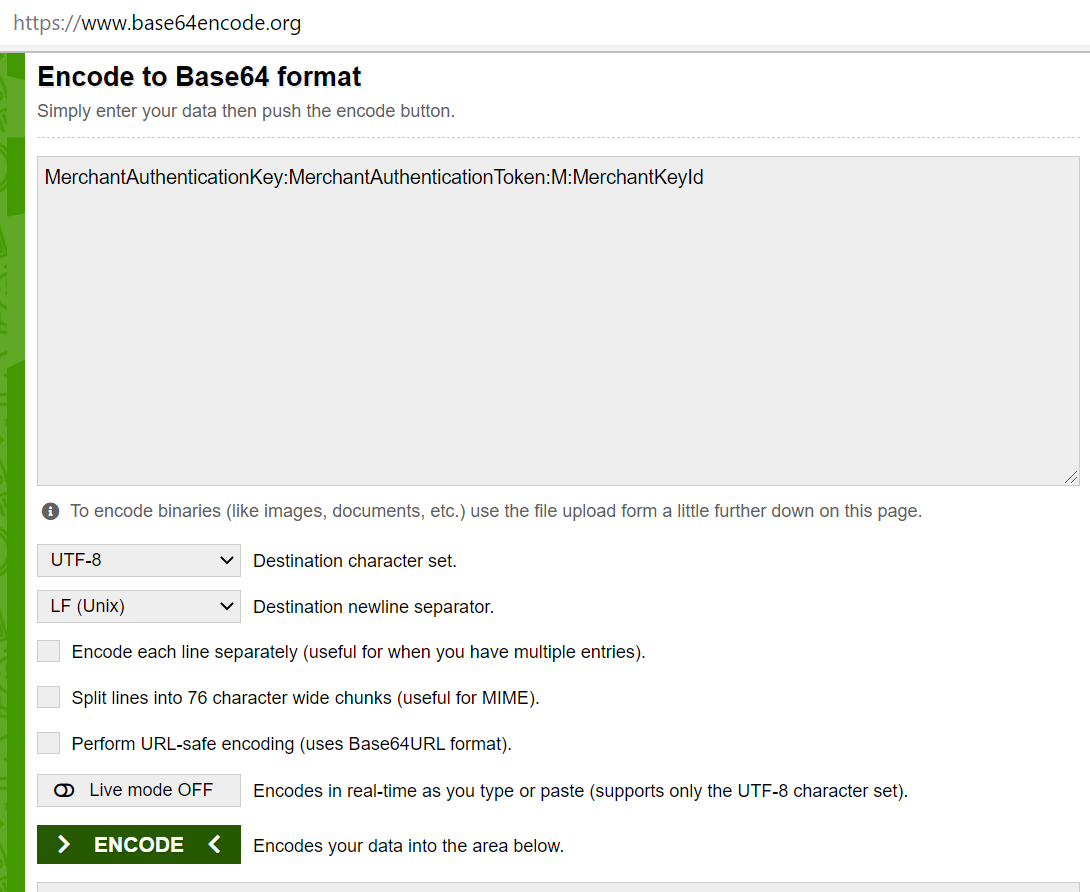
- Step 3: Click on Encode and you will get the encoded string
- Step 4: Format for the header in the request is Authorization:
basic+space+authentication with base64encode string Example:
basic
MzY2YjJhZjE2NjM3NDVhNWE1NTBkZjFlNzE4ZTlhZTU6YzE0ZTk2ZjMzYmM0NGE0M 2I5OWZhNjc2ZGRlYjg5M2Q6TToyMjc5MA==
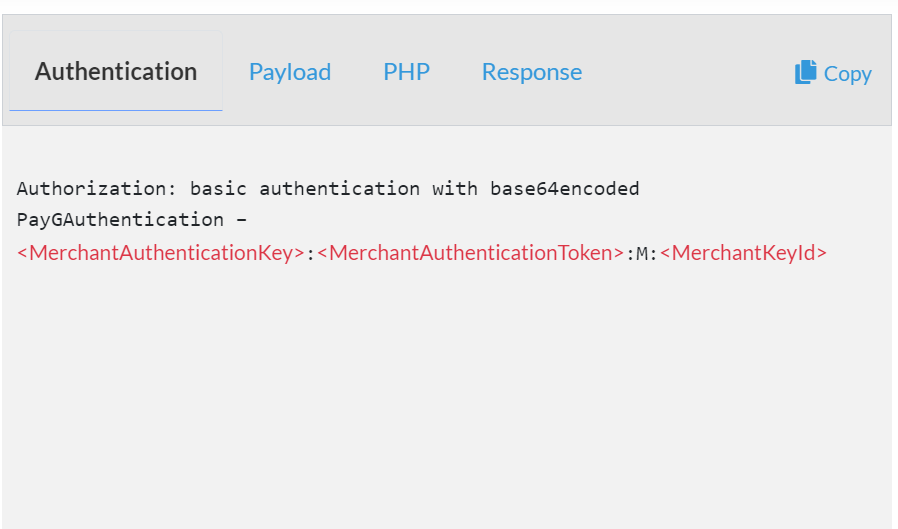
- API Call
- Start accepting Payments
- Create a order request object parameters
- Send request object along with header to FastSwiff end point to receive the response object
- You will receive either response object / error object
- Redirect user to FastSwiff payment page
- Payment processed by user on FastSwiff page and redirect back to merchant site if redirect url is provided in request object
- Check status on payment based on provided OrderKeyId via status api call (link) OR Configure Webhook/Callback on FastSwiff dashboard
- Steps for API Integration using Postman
- Header Values
- Content-Type : application/json
- Authorization: basic
- YjYwYmU1NzQwMTg5NDY3OWIyNGQ0ZDgwZDljNGE1OWM6ODQ2MjhiNWRmYmU3ND dkYjk0MjFhMTFkZTg5MTYxM2E6TTo4Nzky
- (Generated string in Step 2 in Authorization)
- URL For Create Order : https://uatapi.FastSwiff.in/payment/api/order/create
Request Obejct in JSON Format
<!DOCTYPE html>
<html lang="en" dir="ltr">
<head>
<meta charset="utf-8">
<meta http-equiv="X-UA-Compatible" content="IE=edge">
<meta name="viewport" content="width=device-width, initial-scale=1">
<meta name="keywords" content="guide, doc, documentation, api doc, catalog,
code documentation, doc, docs, documentation, documentation template,
documentation tool, getting started, guide, help">
<meta name="description" content="FastSwiff - Developer Documentation">
<meta name="author" content="ashishmaraviya">
<title>FastSwiff - Developer Documentation<title>
<!-- App favicon -->
<link rel="shortcut icon" href="assets/img/favicon/favicon.ico">
<!-- Icon CSS -->
<link href="assets/css/vendor/materialdesignicons.min.css" rel="stylesheet">
<link href="assets/css/vendor/remixicon.css" rel="stylesheet">
<!-- Vendor -->
<link href="assets/css/vendor/bootstrap.min.css" rel="stylesheet">
<link href="assets/css/vendor/prism.css" rel="stylesheet">
<!-- Main CSS -->
<link id="mainCss" href="assets/css/style.css" rel="stylesheet">
</head>
<body>
<main class="wrapper sb-default">
<!-- Your content goes here -->
</main>
<!-- Vendor Custom -->
<script src="assets/js/vendor/jquery-3.6.4.min.js"></script>
<script src="assets/js/vendor/bootstrap.bundle.min.js"></script>
<script src="assets/js/vendor/prism.js"></script>
<!-- Main Custom -->
<script src="assets/js/main.js"></script>
</body>
</html>