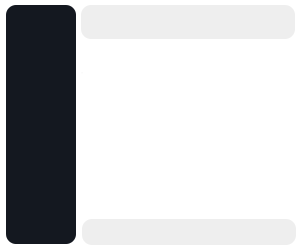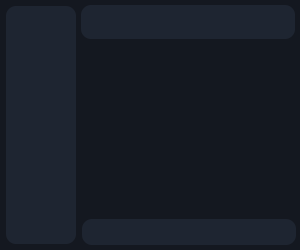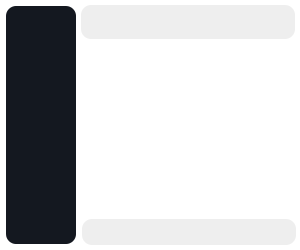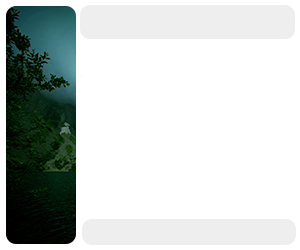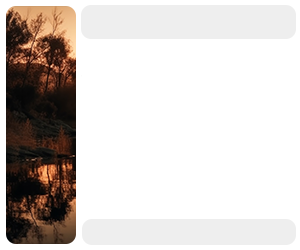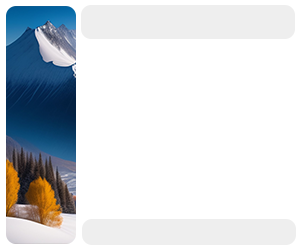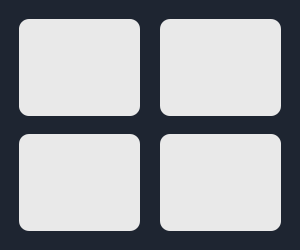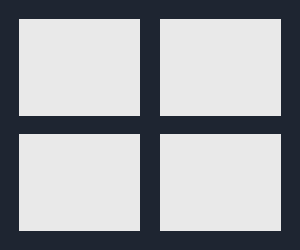Download OpenCart FastSwiff plugin
1.Unzip the OpenCart FastSwiff plugin
Unzip OpenCart FastSwiff Plugin
Now go to upload folder and copy both folder
Now go to your site's root folder and paste both folder there
4. Checkout Process
Now select the FastSwiff payment option and press the continue button to proceed the checkout process
Now select the payment option